How to find feeds?
Look for this icon
When you're looking for a website feed, start by looking for this icon. It may be in the site menu or in the footer.

If you see this icon, right-click on it and select “Copy link” from the drop-down menu. You've copied the feed address of the site in question, which you can then paste into the right place in your feed reader. For Blowfish, see the documentation.
The feeds on some sites may not be symbolized by this icon, but by a simple hypertext link. Generally, the terms used are:
- Feed
- RSS
- Atom feed
- JSON feed
Here are some examples found on the web:
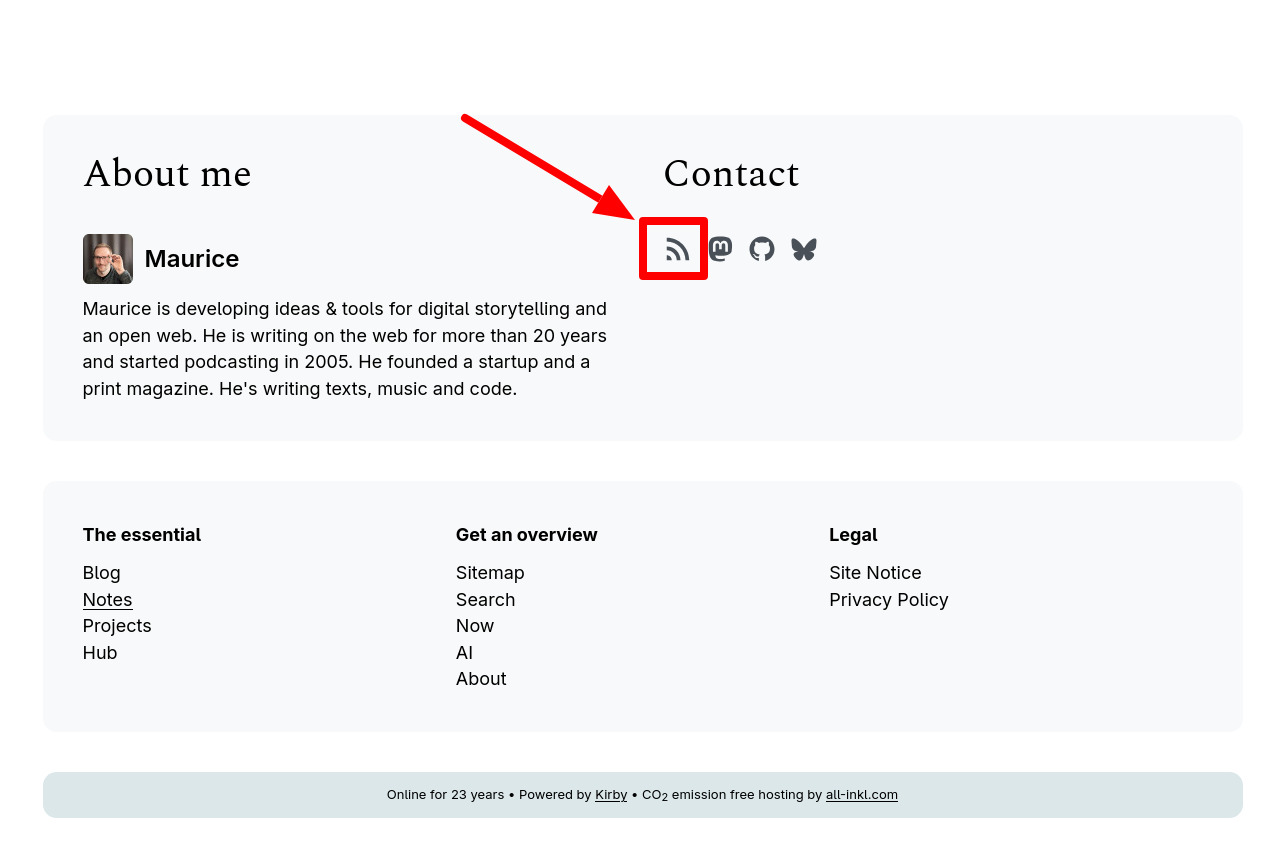
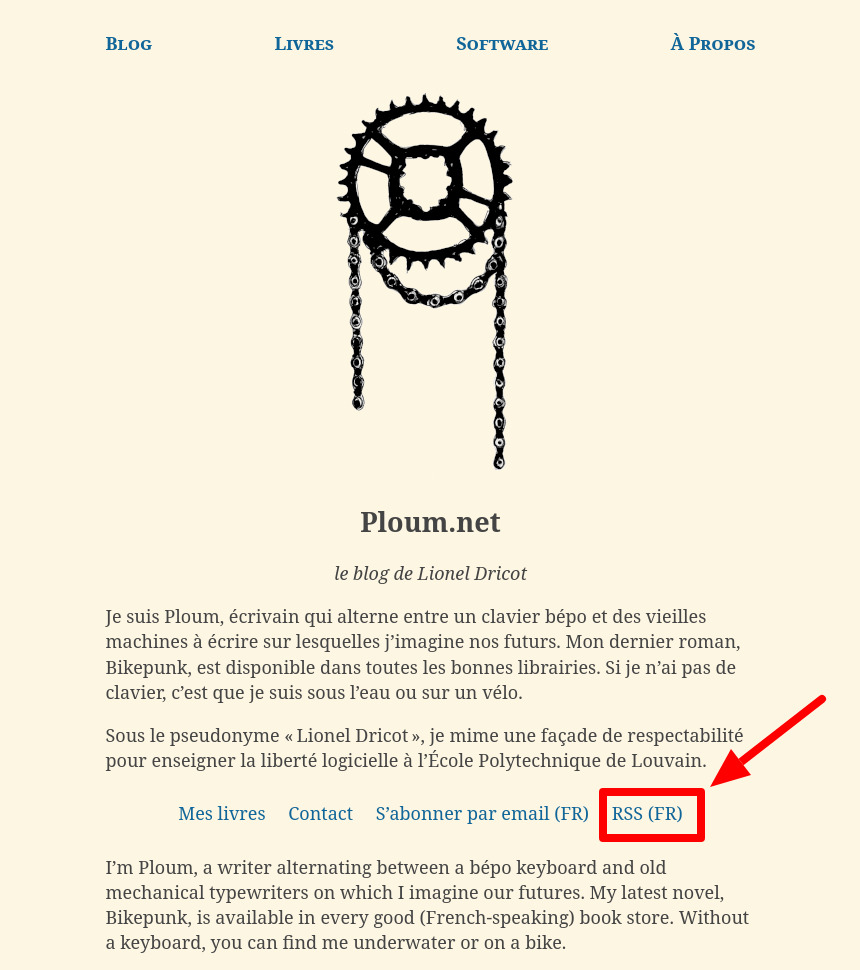
What if I can't find a website's feed?
If you can't find a site's feed, either the site doesn't offer one, or it does exist but is well hidden. To find out, you can use our feeds detector, which will give you the feed URL (if it exists) by simply entering the website's address.
Be aware that there are feeds for different types of content:
- text-based content sites (news, blogs, newsletters, etc.)
- video channels (YouTube, Peertube, etc.)
- audio content (podcasts, playlists, etc.)
Some RSS Feed Search Engines
To discover new content through their feeds, you can use specialized search engines.
For example, to search for feeds:
- for text-based content: rssfinder
- for audio content: getrssfeed.com